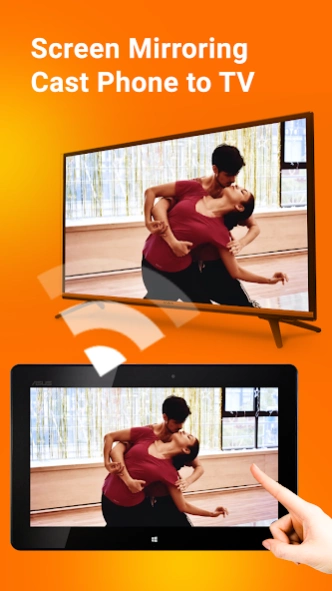Cast for Chromecast - TV Cast 1.1.0
Free Version
Publisher Description
Cast for Chromecast - TV Cast - TV Cast for Chromecast App for Roku & smart TVs - Fast, Easy & Reliable!
📺All Cast in One place. With Cast to TV, you can cast to:
✔ Chromecast
✔ Xbox One and Xbox 360
✔ Smart TVs: Samsung, LG, Sony, Hisense, Xiaomi, Panasonic, etc.
✔ Apple TV and Airplay
✔ Amazon Fire TV and Cast to Fire Stick
✔ Roku, Roku Stick and Roku TVs
✔ Other DLNA receivers
Android Phone to TV app is a powerful app for screen Mirroring and video & TV casting. This screen stream app to scan and mirror your smart TV with the same WIFI internet connection. Cast for Chromecast & TV Cast support phone display to TV that is very helpful when you are showing photos, videos, streaming movies, videos etc.
Cast for Chromecast to cast your phones screen to a smart TV. Screen Cast Stream Mirroring with TV app will assist you to scan and mirror your phone screen on smart TV/Display. With the Screen Mirror app, screen share is fast and straight forward.
Cast App for Roku app will help you screen share display, and mirror screen on smart TV. You can play videos on Mobile phone and cast mobile screen to TV and videocast on TV. Mirroring your phone screen to a TV or any other android device with a screen mirroring feature. Screen share has never been easier! TV Cast can play videos, music, photos on any device like smartTV, phone, laptop, tablet screen sharing anywhere. Screen Mirror your phone with smartTV and watch videos using our Screen Sharing.
✨ Supported devices:✨
✔ Chromecast
✔ Roku
✔ FireTV, Xbox, DLNA, Fire Stick
✔ Smart TVs: Sony, Samsung, Intex, LG TV,...
✨ Key Features: ✨
✔ Easily cast to TV by phone.
✔ Screen Mirroring your phone to TV
✔ Cast photo, video to Smart TV
✔ Experience music, playing the game on the bigger screen.
✔ Control Smart TV by mobile phone
✨ How to use : ✨
✔ Make sure your phone and smart TV must be connected with the same wifi connection.
✔ Enable the Miracast Display function on your TV.
✔ Click the connection button to connect to your Smart TV on the phone screen.
✔ Enable a wireless display function on your phone.
✔ You are ready to use. Try out every feature of our app!!
This app is not affiliated with Google or any other brands mentioned.
About Cast for Chromecast - TV Cast
Cast for Chromecast - TV Cast is a free app for Android published in the System Maintenance list of apps, part of System Utilities.
The company that develops Cast for Chromecast - TV Cast is Ketch Frame Editor. The latest version released by its developer is 1.1.0.
To install Cast for Chromecast - TV Cast on your Android device, just click the green Continue To App button above to start the installation process. The app is listed on our website since 2022-10-05 and was downloaded 3 times. We have already checked if the download link is safe, however for your own protection we recommend that you scan the downloaded app with your antivirus. Your antivirus may detect the Cast for Chromecast - TV Cast as malware as malware if the download link to lyrebird.lyrebird.sharescreen.screensharing.screenmirroring is broken.
How to install Cast for Chromecast - TV Cast on your Android device:
- Click on the Continue To App button on our website. This will redirect you to Google Play.
- Once the Cast for Chromecast - TV Cast is shown in the Google Play listing of your Android device, you can start its download and installation. Tap on the Install button located below the search bar and to the right of the app icon.
- A pop-up window with the permissions required by Cast for Chromecast - TV Cast will be shown. Click on Accept to continue the process.
- Cast for Chromecast - TV Cast will be downloaded onto your device, displaying a progress. Once the download completes, the installation will start and you'll get a notification after the installation is finished.